Cities Skylines 2 is finally here, yet again pushing the frontiers of what city builders can do. However, despite not being massively demanding for PCs, you should probably check for the best settings in Cities Skylines 2 if you’re running a low-end PC.
Minimum Requirements for Cities Skylines 2
Before you even purchase the game, I would highly recommend checking that your PC has the hardware to actually run the game. If you are not sure what you have on board, you can use System Requirements Lab. This website will download a tiny program that will check your PC and let you know how it compares and what it can run.
These are the minimum requirements for a low-end PC running Cities Skylines 2.
- OS: Windows 10
- CPU: AMD Ryzen 5 2600X or Intel Core i7-6700K
- GPU: Nvidia AMD Radeon RX 480 or GeForce GTX 970
- RAM: 8 GB
- Storage: 60 GB available space
However, if you want to run the game as the team intended, you should aim for the recommended requirements.
- OS: Windows 10 / 11
- CPU: AMD Ryzen 7 5800X or Intel Core i5-12600K
- GPU: AMD Radeon RX 6800 XT or Nvidia GeForce RTX 3080
- RAM: 16 GB
- Storage: 60 GB available space
In-Game Settings
This is where you will find all the settings that make the most difference to your gaming experience. Although it may be a little daunting to look at initially, once you understand where each one should be, you’ll have the game running like a dream in no time.
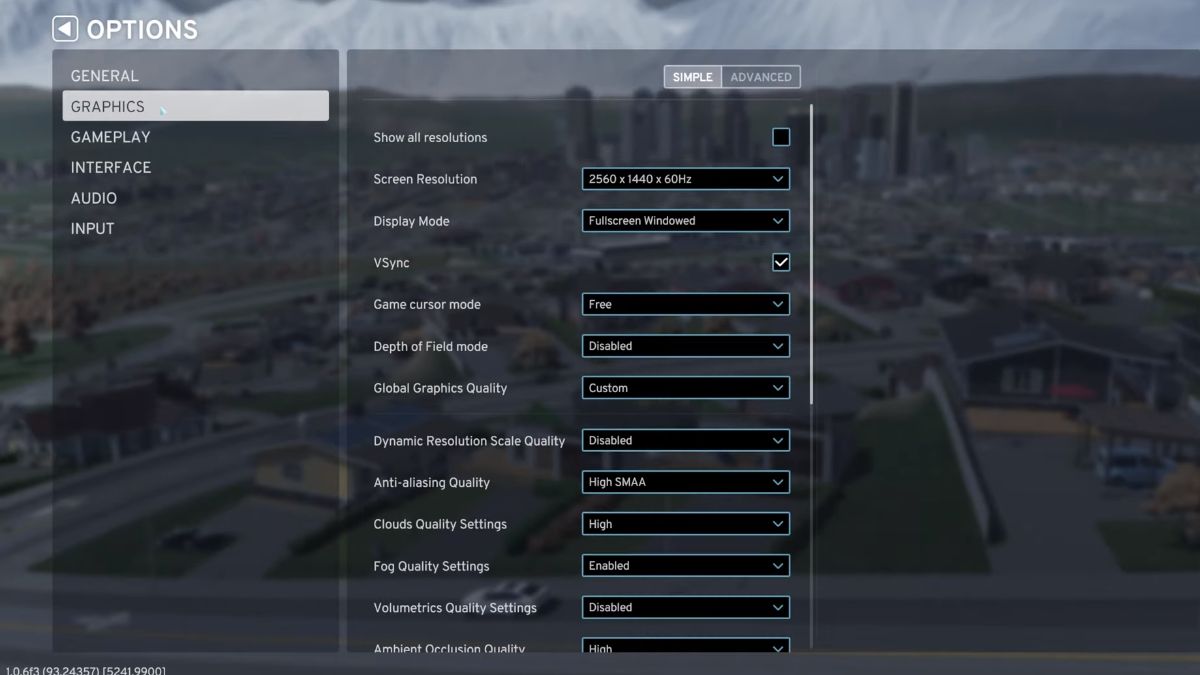
Graphics settings for Cities Skylines 2
If you want a gaming experience that doesn’t look like a PowerPoint presentation, try these settings on for size.
- Display mode: Fullscreen
- Depth of field mode: Disabled
- Global graphics quality: Custom
- Dynamic resolution scale: Disabled
- Anti-aliasing quality: High SMAA
- Cloud quality: Low
- Fog quality: Low
- Volumetrics quality: Low
- Ambient Occlusion quality: Low
- Global illumination quality: Low
- Reflection quality: Low
- Depth of field quality: Low
- Motion blur: Disabled
- Shadow quality: Low
- Terrain quality: Low
- Water quality: Low
- Level of detail: High
- Animation quality: Medium
- Texture quality: High
Now, with these settings, your game should be running just fine, even with a low-end PC. If you’re hitting above your target FPS, you can start tweaking certain settings to make it look a little more pretty.
Related: Cities: Skylines II review – Too close to the sun
Getting into the advanced settings
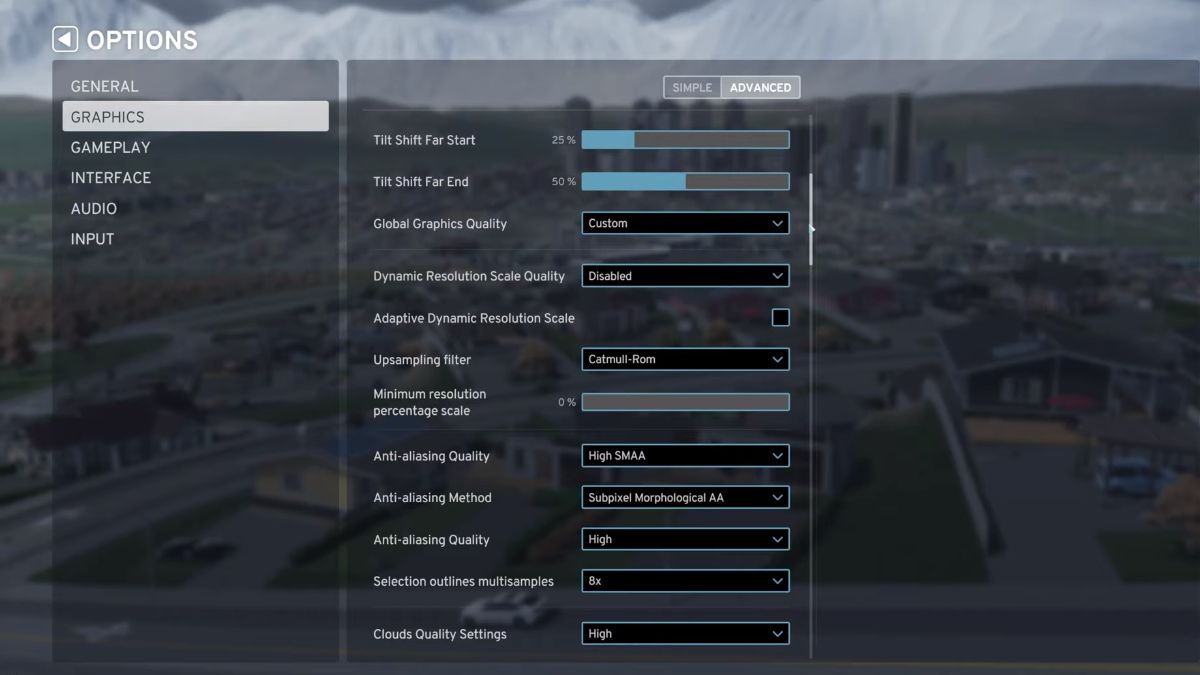
You should be able to get your Cities Skylines game running just fine with the basic graphics settings. However, if you want to get deeper into the guts of the game, you can start messing with the advanced settings. To get even more from Cities Skylines 2 on your low-end PC, try tweaking some of these.
- Tilt Shift Far Start: 25%
- Tilt Shift Far End: 50%
- Vsync: Off
- Global Graphics Quality: Custom
- Dynamic Resolution Scale Quality: Disabled
- Adaptive Dynamic Resolution Scale: Disabled
- Upsampling Filter: Catmull-Rom
- Minimum Resolution percentage scale: 0%
- Anti-Aliasing Quality: High SMAA
- Anti-Aliasing Method: Subpixel Morphological AA
- Selection Outlines Multisamples: 8x
- Volumetric Clouds: Disabled
- Distance Clouds: Disabled
- Volumetric Clouds Shadows: Disabled
- Distance Clouds Shadows: Disabled
- Fog Quality Settings: Disabled
- Volumetrics Quality Settings: Disabled
- Budget: 0.7
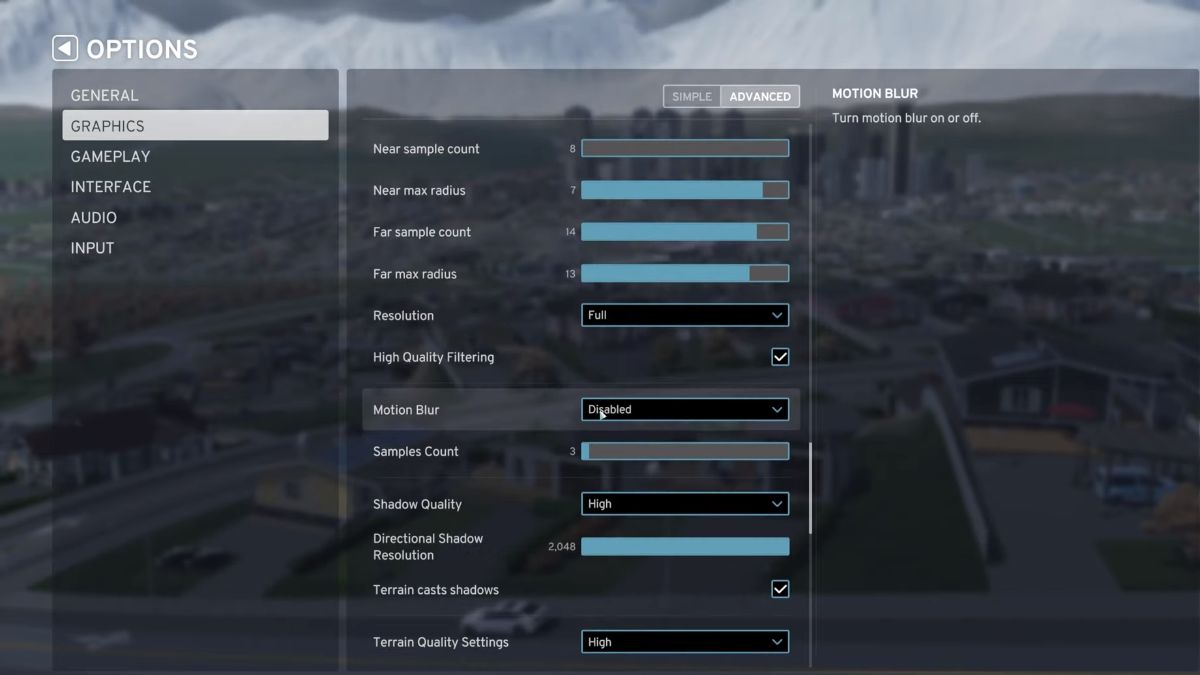
- Resolution Depth Ratio: 0.5
- Ambient Occlusion Quality: High
- Maximum Pixel Radius: 75
- Fullscreen Effect: Enabled
- Step Count: 15
- Global Illumination Quality: Medium
- Fullscreen Effect: Enabled
- Ray Steps: 128
- Denoiser Radius: 0.5
- Half Resolution Denoiser: Disabled
- Use Second Denoiser Pass: Enabled
- Depth Tolerance: 0.1
- Reflections Quality: Medium
- Transparent Reflections: Disabled
- Maximum Ray Steps: 64
- Depth of Field Quality: Disabled
- Resolution: Full
- High-Quality Filtering: Enabled
- Motion Blur: Disabled
- Samples Count: 3
- Shadow Quality: Low
- Directional Shadow Resolution: 1024
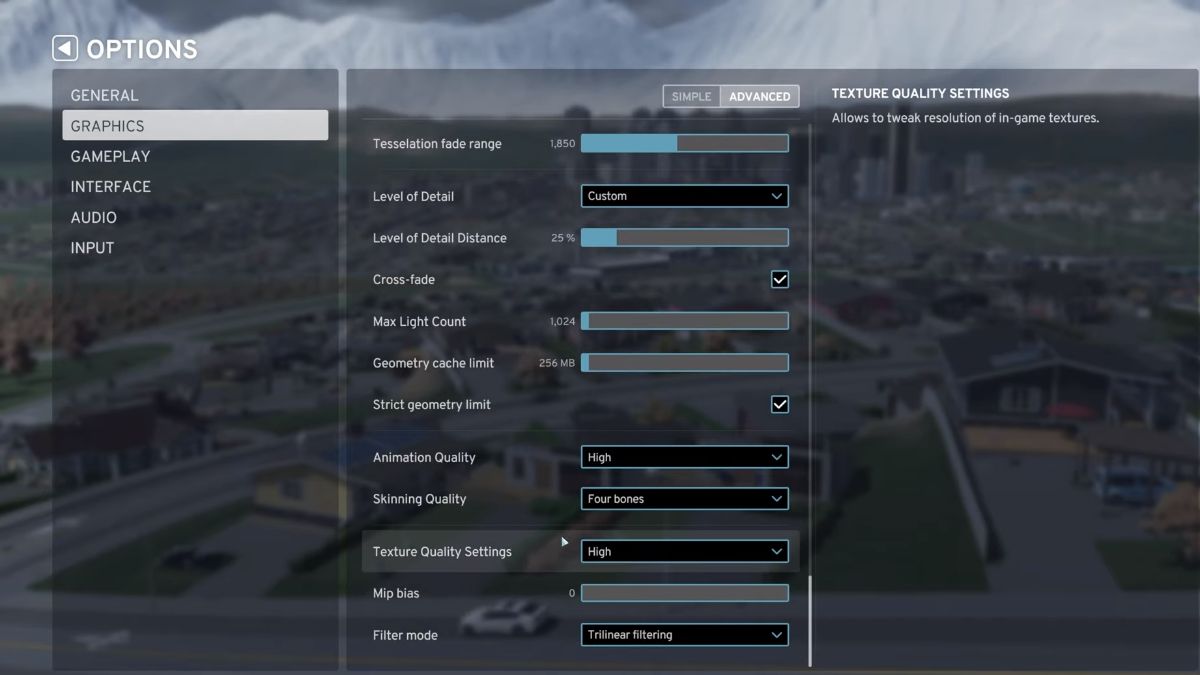
- Terrain Cast Shadow: Disabled
- Subdivisions: 4
- Maximum Tesselation Factor: 10
- Tesselaton Fade Start Distance: 150
- Tesselation Fade Range: 1,900
- Level of Detail: Low
- Level of Detail Distance: 25%
- Max Light Count: 1,024
- Geometry Cache Limit: 256 MB
- Strict Geometry Limit: Enabled
- Animation Quality: Medium
- Skinning Quality: Four Bones
- Texture Quality Settings: High
- Mip Bias: 0
- Filter Mode: Trilinear Filtering
Other Cities: Skylines 2 articles








Published: Nov 3, 2023 03:21 pm