This simple tutorial shows how to install latest Komodo edit on Ubuntu 13.04 Raring, 12.10 Quantal, 12.04 Precise via ppa repository.
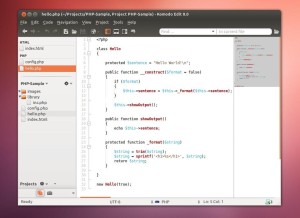
Komodo Edit, based on the award-winning Komodo IDE, offers sophisticated support for all major scripting languages, including in-depth autocomplete and calltips, multi-language file support, syntax coloring and syntax checking, Vi emulation, Emacs key bindings. It provides dynamic language expertise for Perl, PHP, Python, Ruby, and Tcl, plus JavaScript, CSS, HTML, and XML, and template languages like RHTML, Template-Toolkit, HTML-Smarty and Django.
Install Komodo Edit
A PPA repository has been created for Ubuntu users. So far it supports Ubuntu 13.04, 12.04 and 12.10.
To add the repository, press Ctrl+Alt+T on your keyboard to open terminal. When it opens, run below commands:
sudo add-apt-repository ppa:mystic-mirage/komodo-edit
After that, update your package lists and install this tool via command below:
sudo apt-get update; sudo apt-get install komodo-edit
Once installed, open it by running komodo command. You may need to manually create launcher shortcut





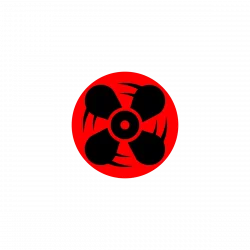


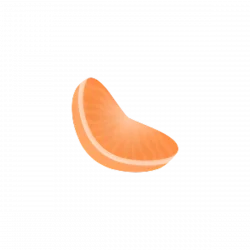


Thank you!
thank’s it’s helpful
thanks for your useful information, you save my time :)
realy very simple way its working thank you]
I got this error when installing komodo
Some packages could not be installed. This may mean that you have
requested an impossible situation or if you are using the unstable
distribution that some required packages have not yet been created
or been moved out of Incoming.
The following information may help to resolve the situation:
The following packages have unmet dependencies:
komodo-edit : Depends: libc6 (>= 2.17) but 2.15-0ubuntu10.7 is to be installed
Depends: libfontconfig1 (>= 2.9.0) but 2.8.0-3ubuntu9.1 is to be installed
Depends: libglib2.0-0 (>= 2.37.3) but 2.32.4-0ubuntu1 is to be installed
Depends: libpango-1.0-0 (>= 1.22.0) but it is not installable
Depends: libpangocairo-1.0-0 (>= 1.14.0) but it is not installable
E: Unable to correct problems, you have held broken packages.
Seems that the Ubuntu 12.04 binaries were directly copied from Ubuntu 14.04 build. So they will ask for higher versions of libraries that are not available.
I’ve reported to the PPA maintainer. Just wait the 12.04 binaries to be updated.
PPA page:
https://launchpad.net/~mystic-mirage/+archive/ubuntu/komodo-edit
Fixed!
Now the PPA provides latest Komodo-edit for Ubuntu 14.10, Ubuntu 14.04, Ubuntu 12.04, and Ubuntu 10.04. An old version is available for Ubuntu 13.10, Ubuntu 13.04, Ubuntu 12.10.
Thank you :)